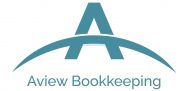How to go from a sole trader to company in Xero
Deciding on the structure of the business is a vital decision which should not be taken in haste. It has a plethora of implications as it determines the amount of tax to be paid, asset protection, accountability of the owner, paperwork for the organisation and much more. Entrepreneurs in Melbourne usually start off as sole traders because they are getting into a business for the first time and have a small set-up that can be managed single handedly.
The owner starts operating as a sole trader and takes on the complete legal responsibility of the organisation. It means that the owner cannot share the debts and losses with anyone else. Since it is the most cost-effective structure in Australia, most first-time business owners begin their journey with this.
Over the course of a few years as the work expands and the organisation starts generating amplified revenue, after all, you’re good at what you do.
So you make the decision to transition to a company structure. Before you make any formal changes, it’s important to know if a company structure is the right structure for your evolving business. One item on your action list is converting Xero across – and what happens next is important to get right.
Difference between a sole trader and a company
As far as the ATO is concerned – even if you’re trading under the same name, you as a sole trader’ and you as a company’ are completely independent and unrelated entities. It’s important you know your reporting, legal and tax obligations for your business structure.
Ongoing Company Compliance
As a company, you’ll need to comply with additional reporting obligations. Company obligations include:
- record keeping
- lodgement of financial records
- company registrations and fee payments
- notification of changes to company details, including updating ABN details on the Australian Business Register (ABR).
You can find more detail about company officeholder’s legal responsibilities on the ASIC website.
What not to do
Lately at Aview Bookkeeping, we’ve come across a few cases of how not to change over to a company in Xero. What people have done is simply change the ABN to the new registered company, change the dropdown in Xero for organisation type to Company’, and away they go. It’s simple, right?
The Problem With This Approach – Is That The Transition From A Sole Trader To A Company Is Rarely So Clean.
Typically, activity continues in the sole trader account for some time after the changeover. Whether it’s customers paying the wrong account, or suppliers debiting it. Add to this the fact that the context is wrong – the trading history of you as a sole trader isn’t related to your performance as a company.
So what is best practice for managing this transition in Xero?
The best approach to take is the simplest. Set up a new Xero account for the company, and over time change over from one to the other. We’ve put together a quick checklist for making the change from sole trader to a company
- Create a new Xero account as at the incorporation date of the company
- Set up new bank accounts under the company, and get the feeds up and running
- Let your clients and suppliers know that the company details have changed
- Clear your balance sheet as a sole trader. Talk to your accountant and find out the best way to manage any assets still held by you as a sole trader (such as money in your bank accounts) and also any liabilities (such as loans). For instance – money in your sole trader account might be treated as funds introduced to your company
- Continue lodging any Business Activity Statements for both you as a sole trader and you as a company for as long as there is activity in those entities during the reporting periods
- Close down the sole trader bank accounts – exporting out any CSVs or bank statements
- Downgrade the sole trader account to a ledger (you can upgrade it again if you ever need to access the financials – such as at year end)
We love setting up Xero because we love equipping entrepreneurs with the tools they need to thrive.
We can free up your time and get your bookkeeping off to a great start with our customised Xero Setup service.
After a discovery call with you, we will conduct a business analysis and design a customised Xero implementation plan. Once your Xero file is set up, we don’t just hand it over and say “good luck.” You get one-on-one Xero training sessions so you have the confidence to use Xero like a pro.
By the end of your Xero Setup, you and your new Xero bookkeeping system are ready to go!
Should you need it, we’re here to provide ongoing support, advice and training.